internet Download Manager and uTorrent are the most used softwares to download content
from the internet because these apps support resumable downloads, it
means you can stop your download anytime and can resume it without
losing the previously downloaded data. But, do you know, using softwares
which provide download resume feature can cause damage to your hard
disk and can decrease the life and performance of your hard disk?
Yes, it's true. I personally noticed this thing. I have my experimental PCs and I noticed that the PC in which I was using IDM and uTorrent to download content from internet were started showing Blue Screen of Death error, hanging problems and slow access of the hard disk. But the PC in which I didn't use IDM or uTorrent was running perfectly and even the hard disk of that PC is 8 years old, but still it's working perfectly.
But when we download the data using Internet Download Manager or uTorrent, they downloadthe data in small parts or packets which are stored in the clusters in an unarranged manner, which disturbs the distribution of clusters. After downloading all the packets of data, IDM anduTorrent join them to make a single file, and that data's clusters are not in an arranged and optimized manner. So, hard disk gets fragmented. If we regularly use these apps to download data, our hard disk gets fragmented and starts showing errors and becomes unstable. Thus, our hard disk gets crashed soon because of the damaged clusters.
Yes, it's true. I personally noticed this thing. I have my experimental PCs and I noticed that the PC in which I was using IDM and uTorrent to download content from internet were started showing Blue Screen of Death error, hanging problems and slow access of the hard disk. But the PC in which I didn't use IDM or uTorrent was running perfectly and even the hard disk of that PC is 8 years old, but still it's working perfectly.
Reason:
Actually, hard disk is divided in Tracks, Sectors and Clusters. Whenever any data is being downloaded, it is stored in the clusters. The data, which is being downloaded via browser, or whenever you copy data from any external media, it is stored in your hard disk's clusters. Normally, when we download data using a browser, it downloads the data stores the data in the clusters in an arranged manner.But when we download the data using Internet Download Manager or uTorrent, they downloadthe data in small parts or packets which are stored in the clusters in an unarranged manner, which disturbs the distribution of clusters. After downloading all the packets of data, IDM anduTorrent join them to make a single file, and that data's clusters are not in an arranged and optimized manner. So, hard disk gets fragmented. If we regularly use these apps to download data, our hard disk gets fragmented and starts showing errors and becomes unstable. Thus, our hard disk gets crashed soon because of the damaged clusters.
Possible Solutions:
It will be best that you always use direct browser download method, and avoid using downloadmanagers. Use download managers only when you are downloading a very important data and you want it to be resumable. In this way, you can save your hard disk for a long time. But I am suggesting you some ways to keep your hard disk healthy and damage free.1. Defrag your hard disk once in three months:
If the
data in your hard disk gets fragmented then you can defrag it using
some tools. In windows, you can get the default defragmenter by going Start > All Programs > Accessories > System Tools > Disk
Defragmenter.
But I'll suggest you to use any 3rd party software, like AVG PC TUNEUP or TUNEUP UTILITIESto defrag your hard disk. These third party softwares have more powerful defragmenter and they can defrag your hard disk in a better way than windows does.
Warning: If you do frequent defragmentations, your hard disk may damage more fastly due to wear and tear effect. So, don't run defragmentations at short intervals. A gap of at least three months must be taken between two defragmentations.
But I'll suggest you to use any 3rd party software, like AVG PC TUNEUP or TUNEUP UTILITIESto defrag your hard disk. These third party softwares have more powerful defragmenter and they can defrag your hard disk in a better way than windows does.
Warning: If you do frequent defragmentations, your hard disk may damage more fastly due to wear and tear effect. So, don't run defragmentations at short intervals. A gap of at least three months must be taken between two defragmentations.
2. Fix Disk Erros Weekly:
To keep your hard disk safe from crashes and to make your operating system stable, you mustcheck your hard disk for errors and fix them. You can use windows default Disk Check utility(Normally called CHKDSK when used in command prompt). To check your hard disk errors and fix them, just open my computer. Now, right click on the drive which your want to be checked for errors. Now click PROPERTIES. A window will appear which shows drive properties, clickTOOLS tab, then under Error-Checking option, click Check Now button. Disk Check utility will appear, select Automatically fix file system errors and click Start button.
You can use AVG PC TUNEUP Utility also. This software has an intelligent disk check utility.3. Keep At Least 20% Space Free In Hard Disk:
Always
keep 20% of the hard disk space free. This will increse the access
speed of hard disk and increase the performance of the hard disk.
4. Always use Turn Off before unplugging your pc from power:
Before switching off your pc, always turn it off by going to Start > Turn Off.
This will safe your data from any loss and error will not be created in
your hard disk and your operating system will be stable.
5. Recovery of bad sectors:
If your hard disk
is not showing any improvements after trying these optimizations, then
you must check for Bad Sectors and fix them. Most of the times, this
feature proves to be life saving for important data during hard disk
crash.To start recovery
of bad sectors, just follow the steps to open windows disk error check
utility and before clicking Start button, select the Scan for and attempt recovery of bad sectors. Then click Start button. When you will restart your pc, windows will check and fix the bad sectors in hard disk. You can use AVG PC TUNEUP Utilityfor better options.







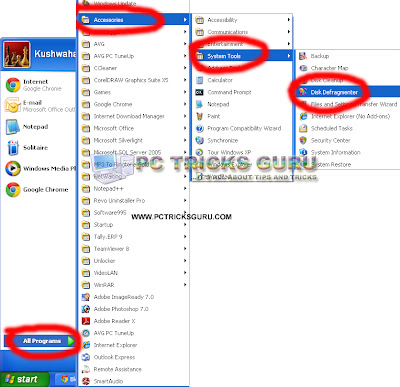
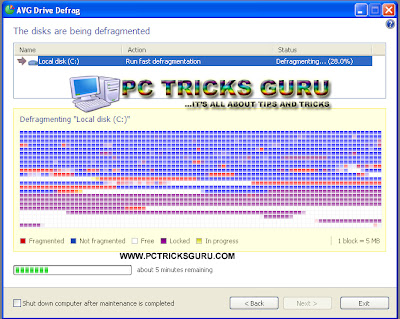
















1 comments:
Can Internet Download Manager Cause Hard Disk Crash?
The short answer to the question of whether Internet Download Manager (IDM) can cause a hard disk crash is no. However, it's important to understand what a hard disk crash is and how it can occur in order to fully address this topic.
A hard disk crash refers to a catastrophic failure of a computer's hard drive. When a hard drive crashes, it can no longer be accessed, which means that all of the data stored on it is essentially lost. Hard disk crashes can be caused by a variety of factors, including physical damage to the drive, problems with the drive's firmware, or issues with the computer's operating system.
IDM is a software program that is designed to help users manage and accelerate their downloads from the internet. It works by splitting large files into smaller chunks and downloading them simultaneously, which can help to speed up the overall download process. While IDM can be a useful tool for downloading large files, it is not directly responsible for causing hard disk crashes.
That being said, there are a few ways in which IDM could potentially contribute to a hard disk crash. For example, if a user is downloading a large file using IDM and their computer runs out of storage space, this could potentially cause a hard disk crash. Additionally, if a user is downloading a file that is infected with malware and IDM doesn't have the proper safeguards in place to detect and block the malware, this could also potentially cause a hard disk crash.
However, these scenarios are not directly related to IDM itself, and could potentially occur with any software that is used to download large files or that lacks proper security measures. In other words, the risk of a hard disk crash occurring as a result of using IDM is no different than the risk of a hard disk crash occurring when using any other software program.
It's worth noting that there are a few things that users can do to help prevent hard disk crashes from occurring. One of the most important things is to ensure that the computer has enough storage space to handle the files that are being downloaded. It's also important to keep the computer's operating system and software programs up to date, as this can help to reduce the risk of software-related issues that could lead to a hard disk crash.
In conclusion, it is not accurate to say that IDM can cause a hard disk crash. While it is possible that certain circumstances related to the use of IDM could contribute to a hard disk crash, these scenarios are not directly related to the IDM software itself. By taking proper precautions and maintaining the computer's hardware and software, users can help to reduce the risk of a hard disk crash occurring.
Post a Comment